We use Arbor for all communication with home and all payments. If you need any help or support accessing Arbor please contact the school office.
You may find the following guides useful:
We use Arbor for all communication with home and all payments. If you need any help or support accessing Arbor please contact the school office.
You may find the following guides useful:
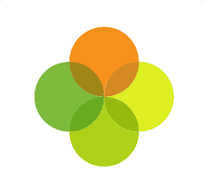
Click here to read this useful introductory guide on Arbor for parents and carers.
We have enabled your child’s Arbor account. Want to log in for the first time but don’t know your password? Just click on ‘forgotten password’ and type in your email address ( the one you have provided to your child’s school). This will send you a link to reset your password.
If you have any issues, it might be that we have a different email account linked on the server. Please contact the school office and we can check this for you.
Arbor can be accessed in two ways.
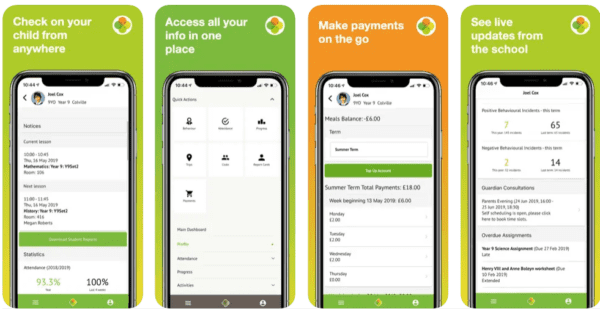
Click here for support with logging into the Arbor Parent Portal.
Click here for support with issues around having children at multiple school using Arbor.
Occasionally, parents might not be receiving notifications on the Arbor app. This usually is because the notifications for Arbor are not turned on in your phone’s setting. Please try one of the following:
If this does not work, please click here for a useful online guide of next steps.
Click here for a guide to troubleshooting log on issues.